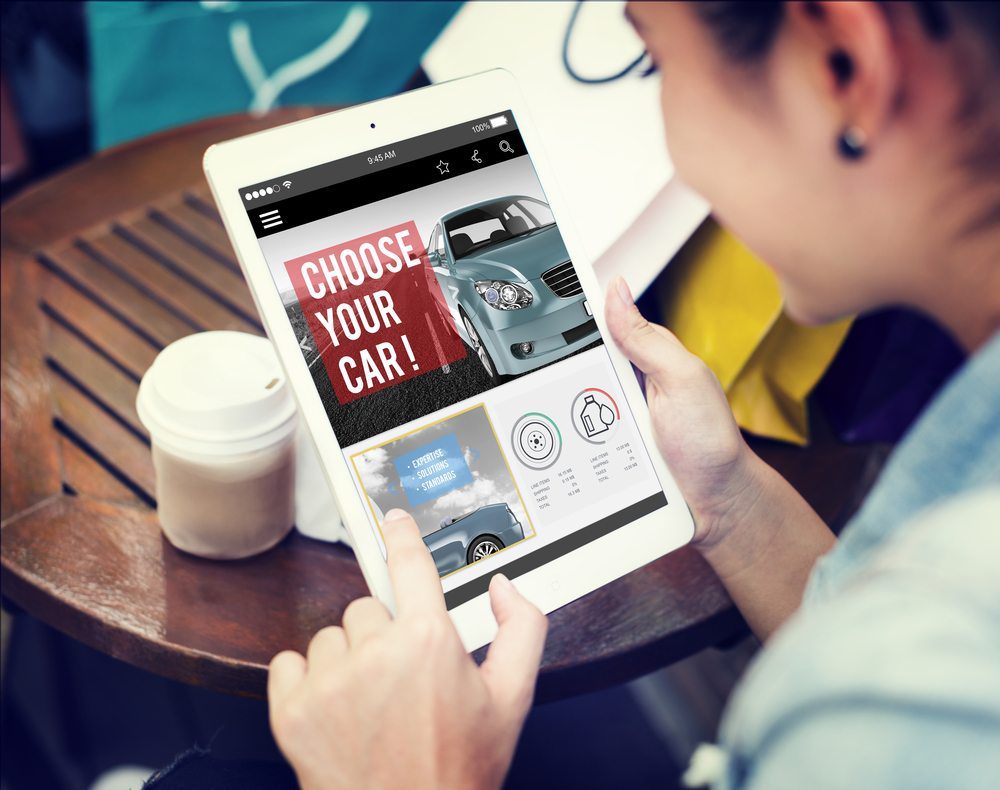A variety of reports help identify where a dealer’s website traffic originated, how your results compare, and other key performance metrics.
BY AMY FARLEY
Digital marketing for car dealers isn’t just about putting a solid strategy into place. It’s also about taking an in-depth look at your results to determine what’s working and what’s not.
Google Analytics is an incredibly helpful tool that allows dealers to see quantifiable results from their marketing channels. That said, many dealers aren’t aware of some of the more robust features in Google Analytics that can make their marketing even more effective.
Here are a few tips and tricks that will allow your dealership to make the most of its Google Analytics account and, in turn, improve your overall marketing strategy.
Behavior Flow Reports
What happens once a car shopper reaches your dealership’s website? Does he or she seek out individual vehicle detail pages, or browse the content on your service-related pages? Perhaps an online customer clicks through to pages describing your facility or amenities.
Behavior Flow reports in Google Analytics can tell you all this by offering a visual outline – similar to a flowchart – of a user’s path through your website, showing how that person traveled from one page to another.
Once you know how your customers and potential customers typically explore your website, your management team can draw a few conclusions. You can identify which specific pages or types of content are getting the most shopper engagement, which in turn can lead you to create more of that content. Conversely, you can determine which types of pages get the least response or even tend to drive visitors away from your site. These pages may need to be tweaked or revamped for best results.
In Google Analytics, these reports can be produced by going to the “Reporting” tab and selecting “Behavior,” followed by “Behavior Flow.”
Benchmarking Reports.
Sometimes it’s smart to get an idea of how your data compare to those from other dealerships. This can be accomplished using Google Analytics’ Benchmarking Reports. Within these reports, you can view data aggregated from businesses within designated industries or geographic areas, and volume of traffic.
You can compare your data across a number of different metrics using these reports. Metrics include number of sessions (how many hits your website gets), new sessions (how many unique visitors you receive) and pages per session (how many pages within your site a visitor sees during one session), to name a few examples.
You should be sure to filter down to the most relevant industry vertical available. Google Analytics gives you the option to be more specific than simply “Auto & Vehicles,” for example, so you should find the best possible choice to analyze your comparison data. You’ll also want to adjust your region choice to get the most comparable information for your area.
Using these Benchmarking reports, a dealership can get a better idea of how it performs compared with other websites within the automotive space. It will give you a general idea of how your site performs, and let you spot and correct red flags. For example, if the Benchmarking report tells you that average bounce rates within your industry are about 30 percent, and your website’s average bounce rate is 70 percent, then that’s something your team may need to investigate.
You can find these reports in the Google Analytics “Reporting” tab; select “Audience” and then “Benchmarking.”
 Location Reports
Location Reports
It’s easy to see how much traffic your website is getting, but how do you determine from where that traffic is coming?
Once you are able to analyze your online traffic by location, you can use this information to your advantage in a few different ways. You can choose to better target a given area from which you don’t get a lot of traffic through SEO and paid search. You can also see where your budget might be wasted. For example, if yours is a California dealership but half of your referral traffic comes from New York, then something is wrong.
You can and should break these reports down by source (for instance, separating out paid traffic, organic traffic, referral traffic and direct traffic). That way, you can determine what type of traffic comes from certain regions and locations. Is there a city from which you get very little paid traffic? It might be time to adjust your marketing campaign that targets that area.
You can find these reports under the “Audience” tab; select “Geo,” then “Location.”
Identify Traffic Coming From Bots
Getting traffic to your website is important, but if that traffic comes from bots – automated traffic that doesn’t have a human being behind it – then it’s not worthwhile. There’s no true way to prevent bots from visiting your dealership’s website, but using Google Analytics, you can at least separate out that traffic.
Your marketing team or you can compile a list of known bots (which can be found online) and then create a filter or segment that excludes those URLs. Never do the opposite, which is creating an inclusion filter or segment with URLs that you trust; you run the risk of blocking legitimate traffic to your site that happens to come from a URL with which you aren’t familiar. The important goal is to filter out the URLs you know aren’t trustworthy.
Once you know how much of your traffic comes from bots, you also know how much real traffic your dealership’s website is getting and can adjust your strategies accordingly.
Analyze Your Top Conversion Paths
It can be difficult to track all the touchpoints a car shopper hits online on his or her path to purchasing a vehicle at your store. Google Analytics can at least help, through its Multi-Channel Funnels.
Multi-Channel Funnels are reports that show you how the different sources of traffic to your website interact and combine to lead to sales and conversions. Instead of simply telling you what action (like an ad click or a referral link from another website) led to a conversion, it lays out how a car shopper got to your website over time. It might show you, for example, that a given user came in three times through organic search, then once by paid search, and finally by filling out a form as a conversion. This gives you a better idea of attribution, because you know that your organic traffic was a contributing factor to that conversion.
These reports can be found when you visit the “Reporting” tab if you select “Conversions,” followed by “Multi-Channel Funnels.”
The Google Analytics tools and reports laid out here may seem somewhat technical, but they’re incredibly useful to you and your marketing team. Try implementing one or all of them as you examine your traffic and work to streamline your website, and you’ll find it’s easier than you think to achieve improved marketing results.