Google reviews are among the most popular and trusted sources for customers looking for feedback about a business. As automotive dealerships strive to stay competitive and remain top-of-mind with customers, displaying customer feedback and Google reviews on their websites is an increasingly beneficial tactic.
They’re so popular that Bright Local says 84% of people trust other customers’ reviews and testimonials as much as they rely on word-of-mouth recommendations. So, dealerships must ensure that consumer reviews are connected to their website. This guide will walk you through connecting your automotive dealership’s Google reviews to your website in just a few simple steps.
Step 1: Establish a Dealership Business Profile with Google Business Profile
The first step is to create an official Google Business profile for your automotive dealership. This should include your location, contact information, operating hours, product offerings, and other relevant information. You can also upload photos and respond to customer reviews here.
Step 2: Copy Your Business Link
Step 3: Install a Google Reviews Widget
Now that your automotive dealership’s business link is handy, it’s time to install a widget for displaying reviews on your website like this one from embedsocial. You can find other widget options here. The widget should be installed in the sidebar or footer of your automotive dealership’s website to appear on every page (not just the homepage).
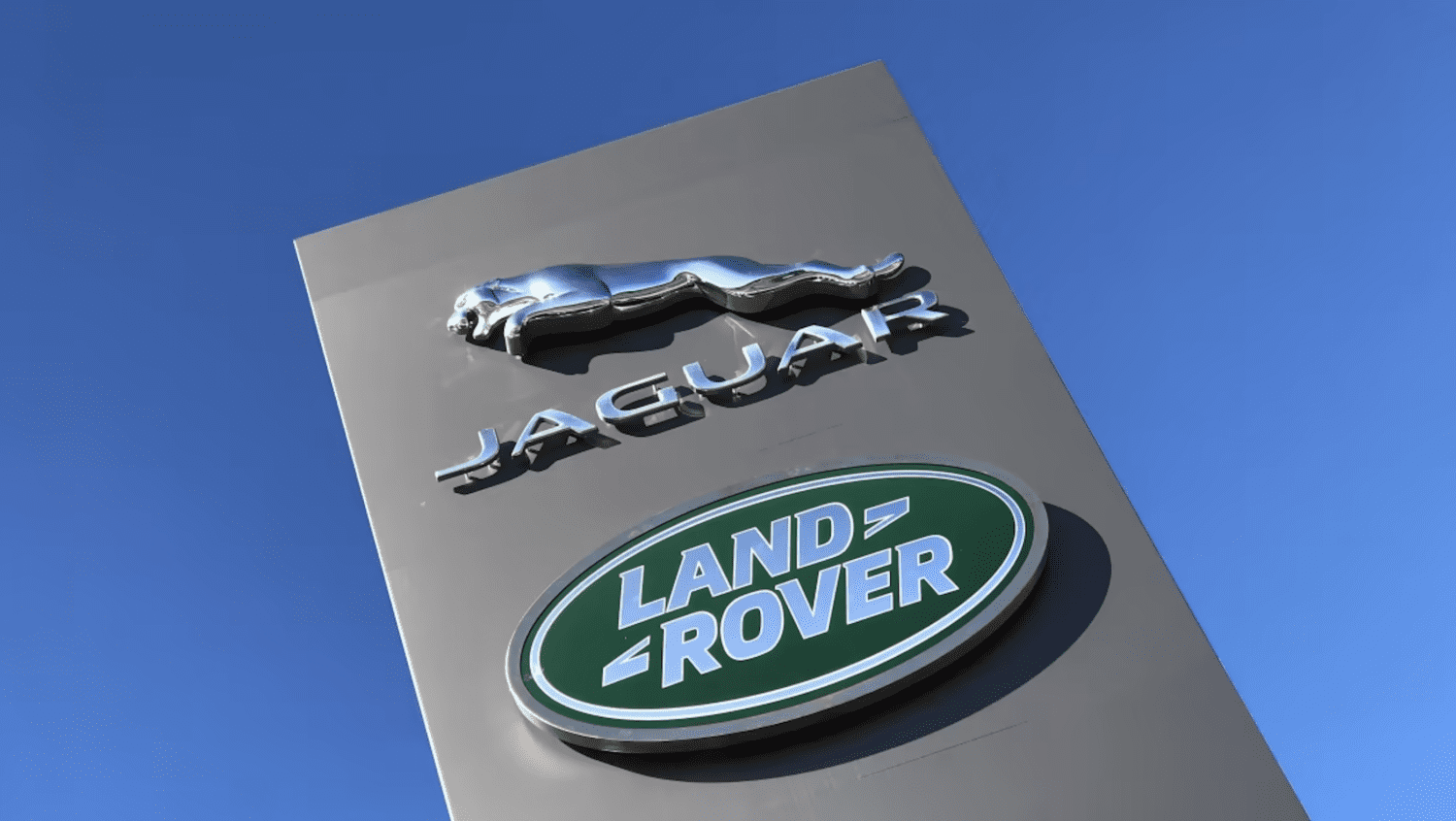 |
Step 4: Customize the Widget
Step 5: Connect Your Business Link
Finally, connect your automotive dealership’s business link from Google Business to the widget on your website. This will pull up all the reviews associated with that account so that customers can easily read through them without leaving your automotive dealership’s website.
Step 6: Engage with Your Reviewers
Therefore, responding to customer reviews can go a long way in building trust and credibility and highlighting exceptional customer service. If you need assistance responding to positive and negative reviews, Google has a helpful guide here.
By following these steps, automotive dealerships can easily connect their Google reviews to their website and provide a better customer experience.
And remember that by displaying your automotive dealership’s ratings and reviews on your website, you’ll also improve your site’s search engine rankings – resulting in increased organic visibility and better chances of success online. So, utilizing customer feedback is an easy way to strengthen trust with potential customers and demonstrate why your dealership is the best choice for their needs.
Did you enjoy this article? Please share your thoughts, comments, or questions regarding this topic by connecting with us at newsroom@cbtnews.com.
Be sure to follow us on Facebook, LinkedIn, and TikTok to stay up to date.
While you’re here, don’t forget to subscribe to our email newsletter for all the latest auto industry news from CBT News.



