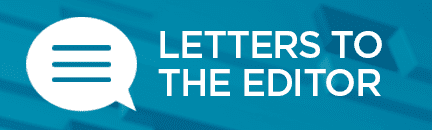There was a time when no dealership (and certainly not F&I) thought much about handling any part of the car-buying process over video, but here we are. Deals had always been done in person and it was the one-to-one connection that helped the sales process a success. Sure, some customers still bristled at the often time-consuming process but at least it ended with a handshake.
But COVID 19 has necessitated the use of video to help reduce health safety fears and with the Delta variant taking hold now, this could be here to stay. Zoom, Skype, and even Facetime have become the go-to for digital deliveries and educating buyers on their F&I options.
How does your store ensure that your staff makes a positive impression and maintains a high level of professionalism while on video?
Let’s look at 5 tips to helping make sure your staff is presenting themselves in the best possible light every time while on video with car buyers.
Pro Background
Yes, it’s cool to have a tropical beach or the Eiffel Tower as your Zoom background but as an F&I manager, it’s probably best to stick to a more professional background. If your office has a table or credenza behind your desk, put out some pictures of your loved ones or have awards or certifications displayed on the wall behind you.
Don’t have your bag leftover from lunch visible in the video and if you don’t want to display your actual office, it’s easy enough to create a background for your video call that is branded to your store. The point is to make it clean and professional, and certainly not distracting. Buyers will want to be focused on what you have to say, not that you had fast food for lunch.
Your Best Smile
It should go without saying but during this age of ‘Zoom fatigue’ (yes, that’s a real thing), it’s important to look like you are happy to be talking with the car buyer. Smile. It’s such a simple thing but when the video connects, there is a narrow window to make that positive first impression that you are happy to be helping them with this big financial decision and you appreciate the time they are taking to speak with you.
Many a deal has fallen apart due to a customer getting the vibe that the F&I manager wasn’t happy or annoyed at the type of deal it was turning out to be (cash deal, anyone?). A big, welcoming smile goes a long way in this age of ‘disconnection’.
Master the Angles
There is nothing more annoying than being on a video chat with someone staring down at the camera. It seems petty but people would rather be level with your eye line. Position your camera at eye level or looking slightly upward when talking to your customer. It’s more comfortable for the flow of the conversation.
Get the Light Right
Remember the last time you had a Zoom call, and it was so dark you could barely see the person you were talking with? We all do. If your office has natural light available, open the windows and be seen. Chatting with someone who looks like they are in a cave is not very endearing.
If your dealership doesn’t have one, consider investing in a cheap ‘ring’ light to set on the desk next to your computer. Just having the right lighting alone can elevate your conversation and help maintain a professional feel for the call.
Be Heard
Ok, remember the cave-like darkness to that last Skype Call? Now add your muffled voice to that and you have a recipe for a disastrous video call. Your customers need to be able to clearly hear everything you are saying and every question you are asking.
Test your audio microphone that’s built into your computer and make sure it sounds clear. If you are using a smartphone, keep it close to you when speaking. And if there are many video calls in an average month, consider buying an inexpensive microphone as it will always be clearer than any other audio device.
All of these tips should be easy to implement. In an environment where customers have become accustomed to the quick video chat to work out their deals, it’s up to you to make sure it’s a pleasant experience and every bit as professional as them sitting in the office with you.
Did you enjoy this article from Kristine Cain? Please share your thoughts, comments, or questions regarding this topic by submitting a letter to the editor here, or connect with us at newsroom@cbtnews.com.
Be sure to follow us on Facebook and Twitter to stay up to date or catch-up on all of our podcasts on demand.
While you’re here, don’t forget to subscribe to our email newsletter for all the latest auto industry news from CBT News.